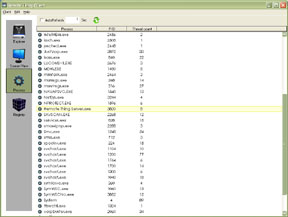
Process View is designed to manipulate with processes. The main window of Process View shows every program "porcess" that is running on the remote PC.
![]() Auto Refresh: This lets you set an automatic refresh rate in seconds for process listing. To set up an auto refresh just put in the number in seconds you want to auto refresh the list of processes and check the check box labeled AutoRefresh.
Auto Refresh: This lets you set an automatic refresh rate in seconds for process listing. To set up an auto refresh just put in the number in seconds you want to auto refresh the list of processes and check the check box labeled AutoRefresh.
To disable auto refresh just uncheck AutoRefresh.
![]() Manual Refresh. Manualy refreshes the list each time it is clicked.
Manual Refresh. Manualy refreshes the list each time it is clicked.
The main window displays a list of names which represents the running processes on the remote PC.
![]()
In the abow case the process Remote Thing Server.exe is selected, its process id is 3820 and has 8 threads.
The command menu shown below displays the possible actions you acn take on a processes.
![]()
Terminate Process acts on the selected process. choosing this item terminates the selected item.
Terminate All Iinstances acts on all instances of the same process, choosing this item terminates all processes with the same name as the selected one.